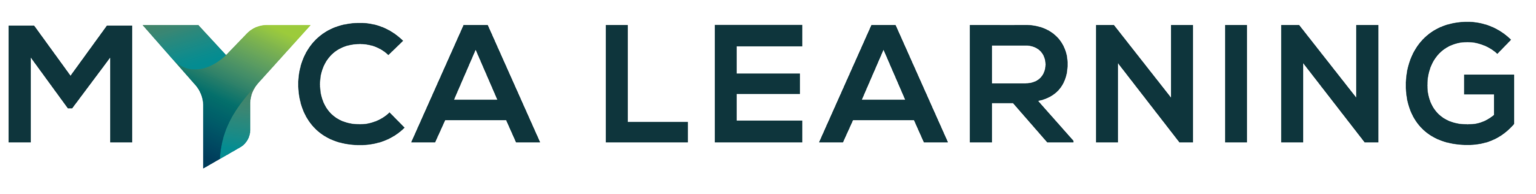Accessibility and eLearning often focuses on compliance with laws and standards like ADA and WCAG. But accessible online training goes far beyond just meeting requirements—it opens up opportunities and creates a more supportive environment for everyone.
Supporting Employees with Disabilities
The most direct beneficiaries of accessible eLearning are employees with disabilities, who can engage with content that might otherwise be challenging to use. Accessibility features ensure that learners with a range of disabilities—from visual and hearing impairments to physical or cognitive challenges—can navigate, interact with, and gain value from the course materials.
Supporting Employees with Disabilities
The most direct beneficiaries of accessible eLearning are employees with disabilities, who can engage with content that might otherwise be challenging to use. Accessibility features ensure that learners with a range of disabilities—from visual and hearing impairments to physical or cognitive challenges—can navigate, interact with, and gain value from the course materials.
For instance:
Visual impairments: Accessible eLearning includes screen-reader compatibility, text descriptions for images, and adaptable text size and color contrast, allowing visually impaired learners to understand and engage with content independently.
Hearing impairments: Features like captions and transcripts for videos ensure that those with hearing impairments can still receive all course information, creating a complete experience for them.
Mobility impairments: Courses that can be navigated entirely by keyboard and don’t require drag-and-drop interactions make it easier for those with physical limitations to participate fully.Accessibility and eLearning often focuses on compliance with laws and standards like ADA and WCAG. But accessible online training goes far beyond just meeting requirements—it opens up opportunities and creates a more supportive environment for everyone.
By designing courses with these needs in mind, companies empower all employees to access training, which ultimately strengthens the whole team.
Improving the Learning Experience for Everyone
Interestingly, accessibility features can improve the experience for all learners, not just those with disabilities. Many accessibility elements overlap with general best practices in eLearning, enhancing usability and making content easier to consume for everyone.
Consider some examples:
Captions: While essential for those with hearing impairments, captions are also helpful for anyone learning in a noisy environment or for those who prefer to read along with videos.
Keyboard navigation: For learners who may not have access to a mouse, such as those taking courses on tablets, keyboard navigation ensures they can move through the course smoothly.
Clear, concise language: Accessibility standards often recommend straightforward language, which benefits all learners by making complex material easier to understand and retain.
These features make content more flexible and user-friendly, helping employees stay engaged and focused.
Enhancing Your Company Culture
Accessible eLearning also sends a strong message about your company’s values. By committing to accessible training, your organization shows it cares about meeting the needs of all employees and is dedicated to creating a respectful, supportive work environment. This commitment can lead to higher employee satisfaction and loyalty, as employees feel valued and respected.
In short, accessible eLearning supports a more positive workplace culture and a team that feels empowered and appreciated. This impact goes beyond training; it touches on how people feel about their roles within the company and can improve morale across the board.
A Positive Brand Reputation
Accessible eLearning doesn’t just benefit your internal team—it can also enhance your organization’s reputation externally. Clients, partners, and potential hires notice when a company takes accessibility seriously. It shows a proactive approach and reinforces the idea that your organization is both modern and responsible. In a world where people increasingly look for brands that align with their values, prioritizing accessibility in eLearning can set your company apart as a thoughtful and forward-thinking leader.
MYCA Learning: Your Partner in Accessible eLearning
Creating accessible eLearning requires expertise, and that’s where MYCA Learning comes in. We design custom courses that not only meet compliance standards but also create a valuable learning experience for everyone on your team. With MYCA Learning, you can be confident that your eLearning supports employees, strengthens your company culture, and reflects well on your brand.
Ready to make eLearning work for everyone? Let MYCA Learning help you build accessible courses that go beyond compliance and make a real impact.
Supporting Employees with Disabilities
The most direct beneficiaries of accessible eLearning are employees with disabilities, who can engage with content that might otherwise be challenging to use. Accessibility features ensure that learners with a range of disabilities—from visual and hearing impairments to physical or cognitive challenges—can navigate, interact with, and gain value from the course materials.
Supporting Employees with Disabilities
The most direct beneficiaries of accessible eLearning are employees with disabilities, who can engage with content that might otherwise be challenging to use. Accessibility features ensure that learners with a range of disabilities—from visual and hearing impairments to physical or cognitive challenges—can navigate, interact with, and gain value from the course materials.
For instance:
Visual impairments: Accessible eLearning includes screen-reader compatibility, text descriptions for images, and adaptable text size and color contrast, allowing visually impaired learners to understand and engage with content independently.
Hearing impairments: Features like captions and transcripts for videos ensure that those with hearing impairments can still receive all course information, creating a complete experience for them.
Mobility impairments: Courses that can be navigated entirely by keyboard and don’t require drag-and-drop interactions make it easier for those with physical limitations to participate fully.Accessibility and eLearning often focuses on compliance with laws and standards like ADA and WCAG. But accessible online training goes far beyond just meeting requirements—it opens up opportunities and creates a more supportive environment for everyone.
By designing courses with these needs in mind, companies empower all employees to access training, which ultimately strengthens the whole team.
Improving the Learning Experience for Everyone
Interestingly, accessibility features can improve the experience for all learners, not just those with disabilities. Many accessibility elements overlap with general best practices in eLearning, enhancing usability and making content easier to consume for everyone.
Consider some examples:
Captions: While essential for those with hearing impairments, captions are also helpful for anyone learning in a noisy environment or for those who prefer to read along with videos.
Keyboard navigation: For learners who may not have access to a mouse, such as those taking courses on tablets, keyboard navigation ensures they can move through the course smoothly.
Clear, concise language: Accessibility standards often recommend straightforward language, which benefits all learners by making complex material easier to understand and retain.
These features make content more flexible and user-friendly, helping employees stay engaged and focused.
Enhancing Your Company Culture
Accessible eLearning also sends a strong message about your company’s values. By committing to accessible training, your organization shows it cares about meeting the needs of all employees and is dedicated to creating a respectful, supportive work environment. This commitment can lead to higher employee satisfaction and loyalty, as employees feel valued and respected.
In short, accessible eLearning supports a more positive workplace culture and a team that feels empowered and appreciated. This impact goes beyond training; it touches on how people feel about their roles within the company and can improve morale across the board.
A Positive Brand Reputation
Accessible eLearning doesn’t just benefit your internal team—it can also enhance your organization’s reputation externally. Clients, partners, and potential hires notice when a company takes accessibility seriously. It shows a proactive approach and reinforces the idea that your organization is both modern and responsible. In a world where people increasingly look for brands that align with their values, prioritizing accessibility in eLearning can set your company apart as a thoughtful and forward-thinking leader.
MYCA Learning: Your Partner in Accessible eLearning
Creating accessible eLearning requires expertise, and that’s where MYCA Learning comes in. We design custom courses that not only meet compliance standards but also create a valuable learning experience for everyone on your team. With MYCA Learning, you can be confident that your eLearning supports employees, strengthens your company culture, and reflects well on your brand.
Ready to make eLearning work for everyone? Let MYCA Learning help you build accessible courses that go beyond compliance and make a real impact.