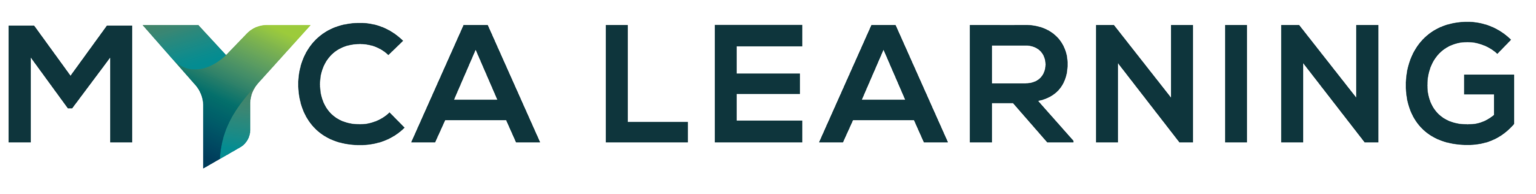Tools and Technologies to Improve Accessibility in eLearning
Accessibility in eLearning is more than a best practice—it's a necessity. At MYCA Learning, we understand the importance of creating courses that are not only engaging but also accessible to every learner. Tools and technologies play a crucial role in achieving this goal. In this post, we’ll explore how leveraging the right tools and techniques can help you design inclusive eLearning experiences that benefit all learners, including those with disabilities.
Why Accessibility Matters in eLearning
Accessibility ensures that everyone, regardless of physical, cognitive, or sensory abilities, can engage with and benefit from your content. Not only is it the right thing to do, but accessibility also aligns with legal requirements like Section 508 and WCAG (Web Content Accessibility Guidelines). Beyond compliance, accessible eLearning promotes inclusivity, widens your audience, and enhances the learning experience for all.
Key Tools and Technologies for Accessible eLearning
1. Screen Readers and Compatibility Testing Tools:
Popular screen readers like JAWS (Job Access With Speech) and NVDA (NonVisual Desktop Access) allow visually impaired learners to access digital content.
Accessibility testing tools, such as WAVE or Axe, ensure your content is screen-reader friendly. Integrating these tools early in development helps identify and fix accessibility issues before they impact learners.
2. Authoring Tools with Built-In Accessibility Features
Modern eLearning authoring tools, like Articulate Storyline and Adobe Captivate, offer robust accessibility features. These tools support keyboard navigation, closed captioning, and customizable alt text for visuals.
When selecting an authoring tool, look for features like text-to-speech compatibility, responsive design, and customizable player controls.
3. Video and Audio Captioning Tools
Captions make audio content accessible to learners with hearing impairments. Tools like Rev, Otter.ai, or Adobe Premiere Pro streamline the captioning process.
Transcripts of audio content also provide an alternative learning method for those who prefer reading or need clarity on spoken content.
4. Accessible Color and Design Tools
Tools like Adobe Color or Stark help create contrast-compliant designs, ensuring your course is visually accessible to learners with color vision deficiencies.
Avoid relying solely on color to convey information; use shapes, labels, or text to reinforce meaning.
5. Interactive Content Tools
Platforms like H5P offer customizable interactive content that aligns with accessibility standards. Interactive elements such as drag-and-drop activities or clickable hotspots can be designed to work with keyboard navigation and screen readers.
Testing these interactions with assistive technologies ensures all learners can participate fully.
6. Learning Management Systems (LMS) with Accessibility Support
Choose an LMS that prioritizes accessibility. Features like customizable user interfaces, support for alternative content formats, and compliance with WCAG standards are essential.
Some LMS platforms even include accessibility reporting tools to monitor your course's performance and compliance.
Challenges and Considerations
While the tools are available, creating accessible eLearning still requires careful planning and execution. Consider:
Writing clear, concise, and plain-language content for cognitive accessibility.
Testing your courses with real users who rely on assistive technologies.
Staying updated on evolving accessibility standards to ensure ongoing compliance.
How MYCA Learning Can Help
At MYCA Learning, we specialize in creating custom eLearning solutions that are engaging, impactful, and accessible. Whether you’re starting from scratch or enhancing existing content, our team has the expertise and tools to ensure your courses meet the highest accessibility standards.
Accessibility in eLearning isn’t just a checkbox; it’s a commitment to inclusivity and excellence. By leveraging the right tools and technologies, you can create courses that provide value to all learners.
Let MYCA Learning be your partner in delivering accessible, custom eLearning solutions that make a difference.Contact us today to learn how we can help you make accessibility a priority in your eLearning projects.