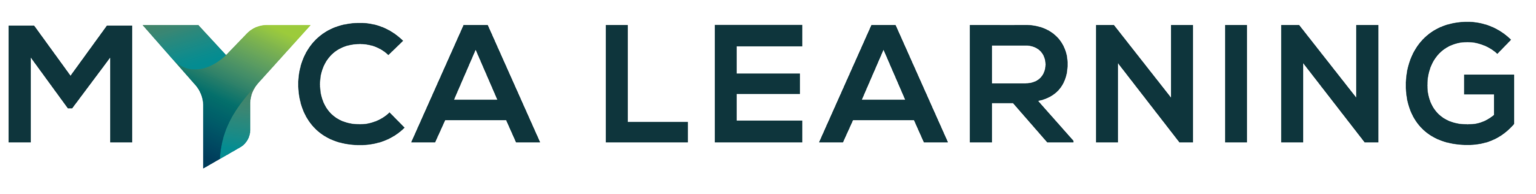Designing for Inclusivity: Principles of Accessible Course Creation
In our previous discussions on eLearning accessibility, we've highlighted the barriers and their consequences. Now, let's dive into the foundational principles that guide the creation of an inclusive eLearning environment. These principles aren't about the technical nuances of web development but rather about fostering an inclusive mindset in course design.
1. Universal Design for Learning (UDL)
At the heart of inclusive eLearning is the philosophy of UDL, which advocates for:
Multiple Means of Representation: Information should be presented in various ways (text, audio, video, diagrams) to cater to diverse learning styles and abilities.
Multiple Means of Action and Expression: Allow learners to demonstrate their understanding in different ways, not just through traditional exams or written assignments.
Multiple Means of Engagement: Stimulate interest and motivation for learning by offering choice in the learning path, relevance to personal goals, and varied levels of challenge.
2. Clear and Simple Language
Use straightforward, concise language that's easy for everyone to understand, avoiding jargon or complex terminology unless necessary, and then with explanations.
Maintain consistent use of terms throughout the course to avoid confusion, especially for users with cognitive disabilities.
3. Structuring Content for Clarity
Organize content in a logical sequence that's intuitive, using headings and subheadings to break down the material into manageable sections.
A consistent layout across all modules helps users know where to find navigation elements or course content.
4. Flexibility in Content
Allow users to adjust text size, color contrast, or choose alternative media like audio descriptions or transcripts for videos.
Provide options for pausing, revisiting, or slowing down content delivery, accommodating different processing speeds.
5. Interactive and Adaptive Learning
Ensure that feedback on user actions (like form submissions or quiz answers) is immediate and clear, which aids in learning and navigation.
The course should be accessible on various devices, adapting to different screen sizes without losing functionality or accessibility.
6. Inclusive Visual Design
High contrast between text and background to ensure readability.
Use symbols or icons alongside text to convey meaning, but ensure they're universally understood or come with text alternatives.
7. Content That Reflects Diversity
Include diverse examples, case studies, or scenarios that reflect a variety of backgrounds, cultures, and perspectives.Inclusive
Use examples that are not gender, age, or culturally specific unless relevant to the learning objective.
8. Empowerment Through Choice
Allow learners to choose how they want to proceed through the course, offering different paths or emphases based on prior knowledge or interest.
9. Accessibility from the Start
Rather than retrofitting accessibility, design courses with accessibility in mind from the beginning, using tools and templates that promote accessibility.
10. Continuous Improvement
Regularly solicit feedback from learners on the course's accessibility and usability, and be prepared to make iterative improvements.
Creating an accessible eLearning course is not just about compliance or avoiding legal issues; it's about opening doors for all learners.
At Myca Learning, we're committed to helping you design courses that embrace these principles. Our expertise can guide you in crafting eLearning experiences that are not only accessible but also engaging and effective for every learner. Let us help you make education a journey that everyone can take.