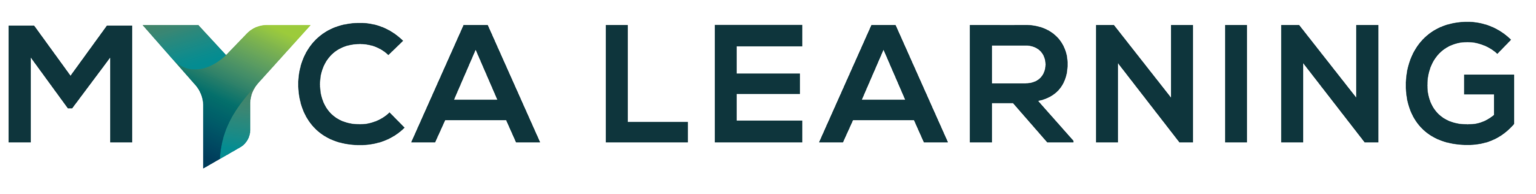When we strive to make eLearning accessible, we're not just aiming for compliance; we're advocating for inclusivity. In our journey through eLearning accessibility, we've explored what it is, why it matters, and who benefits. Now, let's tackle the barriers that can hinder accessibility in eLearning environments. Understanding these challenges is crucial for creating content that's truly open to all.
1. Lack of Alternative Text for Images
Images are a staple in eLearning to illustrate concepts, but without alt text, they're invisible to users with visual impairments. Alt text provides a textual alternative to non-text content, enabling screen readers to describe images. Without it, a significant portion of the course content becomes inaccessible.
2. Inadequate Color Contrast
Color is often used to highlight important information or for aesthetic purposes, but insufficient contrast between text and background colors can make content unreadable for those with color vision deficiencies or in low-light conditions.
3. Non-Descriptive Link Text
Hyperlinks without clear, contextual descriptions (like "click here" or "more info") are confusing. Users relying on screen readers need links that make sense out of context, so instead of "click here", use "Read more about accessibility compliance".
4. Lack of Captions for Audio and Video Content
Multimedia is a powerful tool in eLearning, but without captions or transcripts, audio and video content exclude those who are deaf or hard of hearing. Captions not only make content accessible but also aid in comprehension for all learners.
5. Inaccessible Interactive Elements:
Buttons, checkboxes, and other interactive elements must be operable via keyboard alone for users who can't use a mouse. Many eLearning platforms overlook this, making courses challenging or impossible for some to navigate.
6. Timed Activities without Adjustments
Timed quizzes or tests can be a barrier for those with cognitive disabilities or for anyone needing more time due to assistive technology use. Offering time extensions or the ability to pause and resume is essential.
7. Complex Navigation Structures
A well-organized course with a clear, logical flow is easier to navigate. Overly complex menus or lack of skip links can confuse users, especially those using assistive technologies to jump between sections.
8. Non-Responsive Design
eLearning content that doesn't adapt to different screen sizes (like mobile devices) can exclude a large segment of learners. Responsive design ensures usability across all devices.
9. Lack of Accessibility in PDFs and Documents
Often, course materials are distributed as PDFs or other documents which, if not properly tagged, are not accessible. This includes issues with reading order, headings, and interactive elements within documents. Overcoming these barriers is not just about ticking boxes for compliance; it's about ensuring every learner has an equal opportunity to succeed.
At Myca Learning, we understand these challenges and are dedicated to helping you craft eLearning experiences that are accessible to all. Our team can assist you in implementing these solutions, ensuring your courses meet and exceed accessibility standards. Contact us to find out how we can make your eLearning not just accessible but truly inclusive.
1. Lack of Alternative Text for Images
Images are a staple in eLearning to illustrate concepts, but without alt text, they're invisible to users with visual impairments. Alt text provides a textual alternative to non-text content, enabling screen readers to describe images. Without it, a significant portion of the course content becomes inaccessible.
2. Inadequate Color Contrast
Color is often used to highlight important information or for aesthetic purposes, but insufficient contrast between text and background colors can make content unreadable for those with color vision deficiencies or in low-light conditions.
3. Non-Descriptive Link Text
Hyperlinks without clear, contextual descriptions (like "click here" or "more info") are confusing. Users relying on screen readers need links that make sense out of context, so instead of "click here", use "Read more about accessibility compliance".
4. Lack of Captions for Audio and Video Content
Multimedia is a powerful tool in eLearning, but without captions or transcripts, audio and video content exclude those who are deaf or hard of hearing. Captions not only make content accessible but also aid in comprehension for all learners.
5. Inaccessible Interactive Elements:
Buttons, checkboxes, and other interactive elements must be operable via keyboard alone for users who can't use a mouse. Many eLearning platforms overlook this, making courses challenging or impossible for some to navigate.
6. Timed Activities without Adjustments
Timed quizzes or tests can be a barrier for those with cognitive disabilities or for anyone needing more time due to assistive technology use. Offering time extensions or the ability to pause and resume is essential.
7. Complex Navigation Structures
A well-organized course with a clear, logical flow is easier to navigate. Overly complex menus or lack of skip links can confuse users, especially those using assistive technologies to jump between sections.
8. Non-Responsive Design
eLearning content that doesn't adapt to different screen sizes (like mobile devices) can exclude a large segment of learners. Responsive design ensures usability across all devices.
9. Lack of Accessibility in PDFs and Documents
Often, course materials are distributed as PDFs or other documents which, if not properly tagged, are not accessible. This includes issues with reading order, headings, and interactive elements within documents. Overcoming these barriers is not just about ticking boxes for compliance; it's about ensuring every learner has an equal opportunity to succeed.
At Myca Learning, we understand these challenges and are dedicated to helping you craft eLearning experiences that are accessible to all. Our team can assist you in implementing these solutions, ensuring your courses meet and exceed accessibility standards. Contact us to find out how we can make your eLearning not just accessible but truly inclusive.