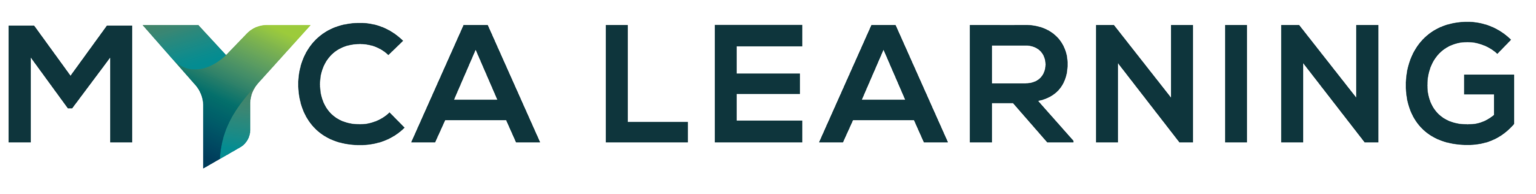Breaking Down WCAG Guidelines for eLearning Development
In the realm of eLearning, ensuring that your content is accessible is not just good practice; it's essential for inclusivity. The Web Content Accessibility Guidelines (WCAG) provide a framework for making digital content accessible to everyone, including those with disabilities. Let's explore these guidelines in a way that's relevant to eLearning development, without delving into the technical minutiae.
What is WCAG?
WCAG is developed by the Web Accessibility Initiative (WAI) of the World Wide Web Consortium (W3C). These guidelines are a set of recommendations for making web content more accessible, mainly for people with disabilities, but also for all user groups.
Key Principles of WCAG for eLearning
WCAG is organized around four core principles, summarized in the acronym P.O.U.R.
Perceivable:
Text Alternatives: Provide text alternatives for non-text content like images or videos. This means alt text for images, transcripts for audio, and captions for videos.
Adaptable: Create content that can be presented in different ways without losing information or structure, e.g., ensure readable content when text size is increased or when using assistive technologies.
Distinguishable: Make it easier for users to see and hear content, including separating foreground from background.
Operable:
Keyboard Accessible: All functionality of the content is operable through a keyboard interface, without requiring specific timings for individual keystrokes.
Enough Time: Provide users enough time to read and use content; include options to extend time limits on timed activities where necessary.
Seizures: Do not design content in a way that is known to cause seizures, like flashing content.
Navigable: Help users find content and navigate through it with ease, using clear and consistent navigation.
Understandable:
Readable: Make text content readable and understandable, using clear language and structure.
Predictable: Web pages appear and operate in predictable ways, with consistent navigation and interaction.
Robust:
Compatible: Maximize compatibility with current and future user agents, including assistive technologies. This means using common HTML techniques and avoiding proprietary formats.
Relevance in eLearning
By following WCAG, you ensure that all learners can engage with the material, leading to better retention of information.
In many jurisdictions, eLearning must comply with accessibility laws, making WCAG adherence not just a best practice but a legal necessity.
WCAG encourages design that benefits all users. Features like clear navigation help everyone, not just those with disabilities.
Accessibility features can improve the learning experience for all users. For example, captions can benefit non-native speakers or learners in noisy environments.
By building with WCAG in mind, your eLearning content is more likely to remain usable as technology evolves.
Practical Application in eLearning
Use Proper Headings: Structure content with headings for easy navigation by screen readers.
Ensure Color Contrast: Use sufficient contrast ratios to ensure readability for all users, including those with color vision deficiencies.
Simplify Language: Write clearly and concisely, avoiding jargon unless it's defined.
Provide Alternatives: Every multimedia element should have an accessible alternative, like transcripts for videos.
Interactive Elements: Ensure all interactive elements (like quizzes, buttons) are usable via keyboard and provide clear feedback.
Conclusion
The WCAG guidelines might seem daunting at first, but they're about creating a learning environment that's open to everyone. By integrating these principles into eLearning development, you're not just adhering to standards; you're committing to inclusivity. This commitment can lead to richer educational experiences, broader participation, and ultimately, a more educated and compliant workforce.
At Myca Learning, we specialize in making eLearning not just educational but accessible. Let us help you align your training with WCAG guidelines to ensure all learners can succeed.